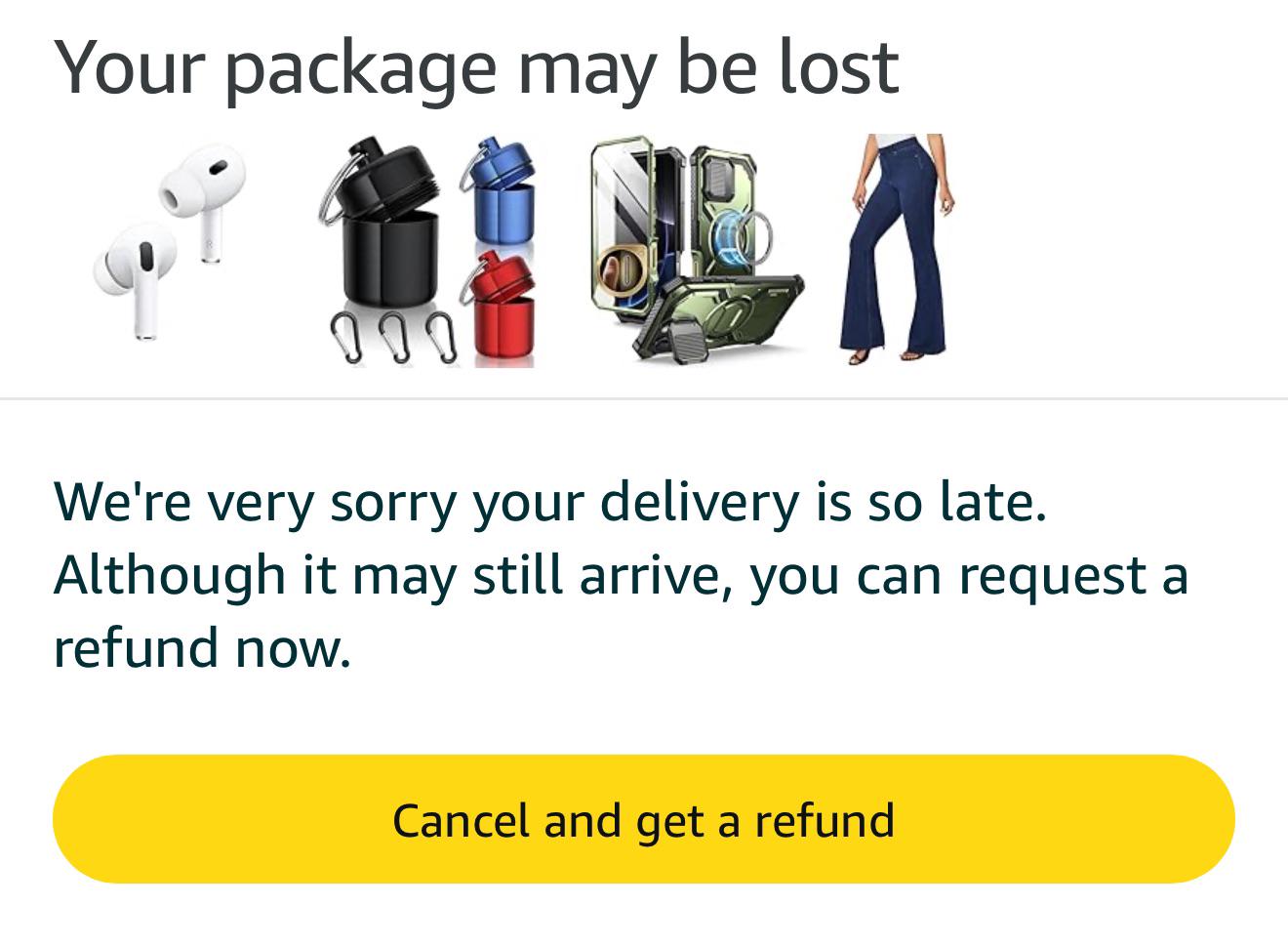As you await your package from Amazon, one of the most disheartening tracking statuses is, “Your package may be lost.”
Upon checking their tracking page further, you can also see them telling you, “We’re very sorry your delivery is so late. Although it may still arrive, you can request a refund now.”
This is mostly inconveniencing, especially for items that one can’t reorder or for time-sensitive packages. What gives? Let’s find out.
What Should I Do When Amazon Says That My Package May Be Lost?
Re-track The Item
Sometimes, Amazon doesn’t provide real-time tracking updates and while they might say that an item may be lost, it could be that it took more days for new scans to happen.
We always recommend using free third-party tracking sites such as 17Track and Parcelsapp as the initial step whenever you encounter delays of any kind.
These sites are usually integrated with tracking systems from different companies and provide the finest details whenever a package makes any single step.
If you find that your item is in transit and no details of it getting lost, you might have to decide to be more patient and wait for it even though it might get to you later than the estimated delivery date.
Cancel Your Order As Prompted
If re-tracking your item’s progress shows that it’s indeed lost, we recommend canceling the order right away and asking for a refund.
As many have reported on social, items still get delivered days after cancellation happened and customers get their refunds.
For most items that had been declared as lost, Amazon usually lets customers keep the items when they eventually get them.
Now, let’s come to another issue.
When items were on sale and Amazon claims to have lost them in transit, you could be at a crossroads on whether to cancel them and get a refund, especially considering that they will go back at the original price.
In such a scenario, we recommend contacting them. We will expound on that below.
Contact Amazon Customer Service
When you have bought items that were on sale and you would rather not receive a refund, getting in touch with customer service is a perfect idea.
To begin with, be polite as your situation isn’t the Rep’s fault.
Now, request them to cancel the order, add back everything you had ordered to the cart, and apply a specific coupon for the items you had purchased to ensure that the new price will reflect what you had paid for when your preferred items were on sale.
Essentially, they will be placing a new order for you, while ensuring that you will receive your item for the same original price as you had bought it.
For this method to work, you might have to pass through different help agents before they populate the cart for you and apply a coupon for the price difference.
Again, you will need to insist that canceling your order isn’t what you want but what you ordered, and for the price you paid.
How About If I Can’t Refund My Item?
Even though the button for refund/replacement might be available, Amazon can sometimes deny you from asking for a refund before two weeks’ end even while claiming that the item may be lost.
If you are an Amazon Prime member, that’s undoubtedly disheartening as the reason for the subscription could be to receive your packages within the next morning.
At this point, you will only have to contact their customer service and ask for a refund or ask them to place your initial order from their side.